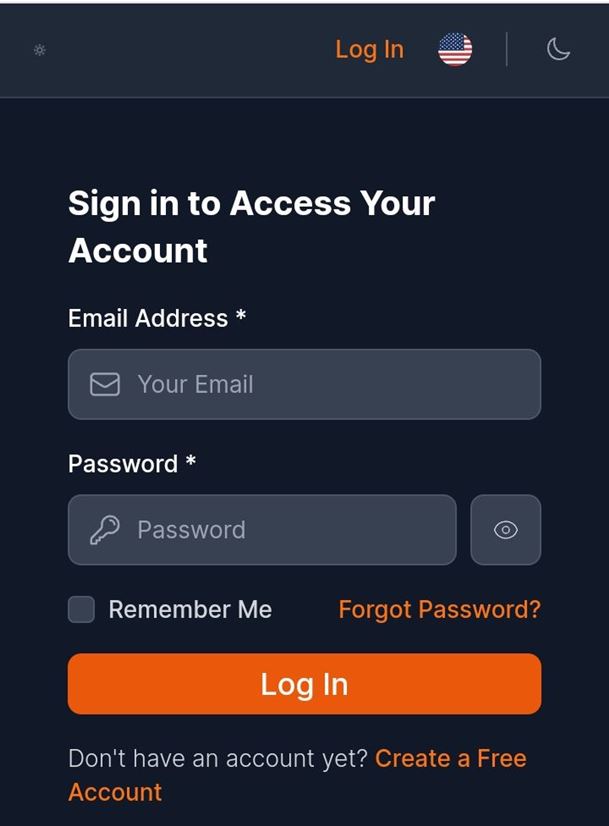Working with digital rewards loyalty cards is very simple. See the first of three basic functions, User Registration:
User registration and login
Registracija je najjednostavnija od svih drugih na sličnim platformama.. Jednostavno se skenira QR kod koji se nalazi na internet stranici, na izlogu/vratima objekta, uz kasu, na stolovima….Dobija se ekran:
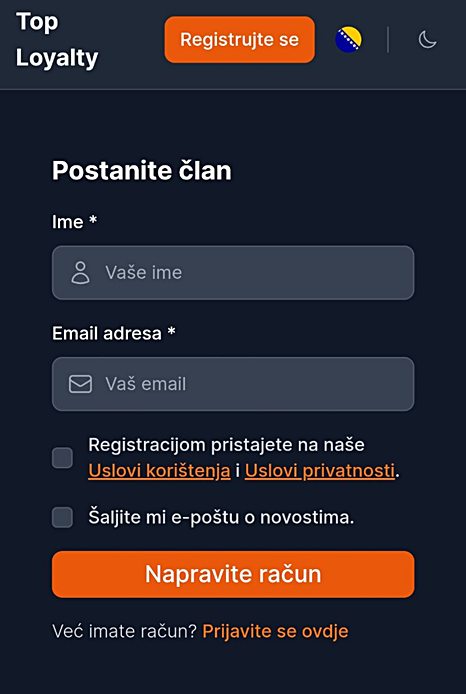 Potrebno je samo unijeti neko ime i ispravnu e-mail adresu i kliknuti na “Napravite račun”. Na email koji je naveden se dobija lozinka (za slučaj da ne dobijete mail provjerite neželjenu poštu), a ekran za prijavu je tada kao ispod:
Potrebno je samo unijeti neko ime i ispravnu e-mail adresu i kliknuti na “Napravite račun”. Na email koji je naveden se dobija lozinka (za slučaj da ne dobijete mail provjerite neželjenu poštu), a ekran za prijavu je tada kao ispod:
Ispune se SAMO dva polja, email adresa i lozinka koja se dobila pri registraciji, klikne na “Prijava” i postaje se član programa lojalnosti.
PREPORUKA 1: Kada se skenira QR kod i dobije stranica u pretraživaču, spasite taj link na početni ekran, tako da uvijek imate pristup klikom na ikonu kao sa bilo koje instalisane aplikacije.
Za one koji ne znaju kako se to radi, uradite slijedeće: Na stranici na kojoj se nalazite kliknite na oznaku menija (tri tačkice u gornjem desnom uglu, vidite sliku ) a zatim u meniju koji se otvori kliknite na “Dodaj na početni ekran”, vidite sliku
Na ekranu mobitela će se pojaviti ikona među ikonama drugih aplikacija, klikom na nju otvarate karticu loyalnosti.
PREPORUKA 2: Pri registraciji prihvatite da primate obavijesti o novostima. Tako ćete biti informisani o raznim akcijama, o preuzimanju bodova za razne prigode, o dobijanju duplih bodova za neke vremenske intervale, o novim proizvodima, novim funkcijama kartice itd…
FORWARD: Basic elements of the home screen